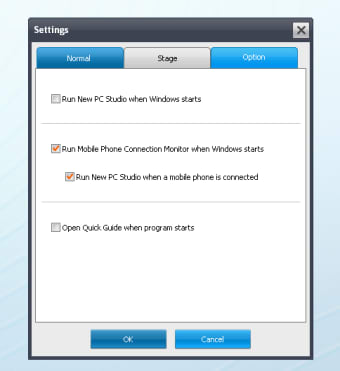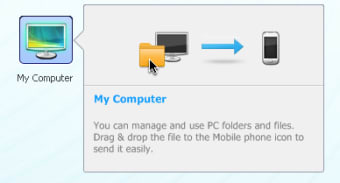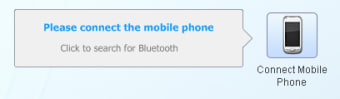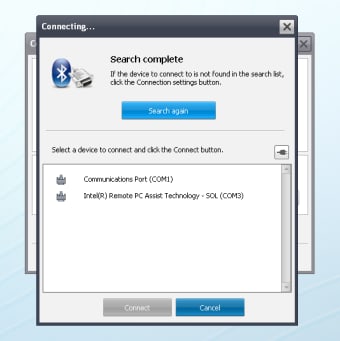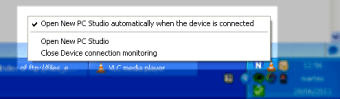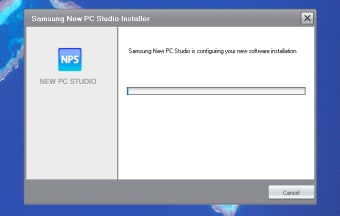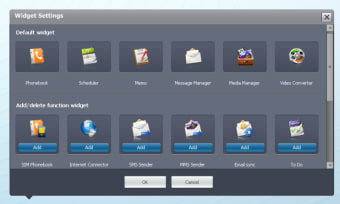Get the most out of your Samsung!
Samsung New PC Studio is a tool that connects everything stored on your phone with your computer, letting you synchronize, backup and transfer files from one device to another with ease.
Your phone saves some really important information: calendar, photos, messages, videos, maps, news, documents. Samsung New PC Studio is the official tool for Samsung phones that lets you manage and store a copy of all your information and files on your PC.
Using Samsung New PC Studio is very simple. Connect your phone to your computer and view the contents of the phone directly on the PC. You can move photos, music and videos easily from the phone to the computer or vice versa. Just drag and drop them in the final destination.
You can also publish content on the internet using online services like Flickr, YouTube or Facebook. The media manager of the Samsung New PC Studio media manager sorts your music, video or photo, and includes a player/viewer to help you carry out the task.
The Samsung New PC Studio software also updates your phone's calendar and synchronizes your phone contacts, appointments and events stored in Outlook. Samsung New PC Studio's slick looks and abundance of help material makes using it a pleasure.
If you have a Samsung cell phone, you can't live without Samsung New PC Studio installed on your PC.